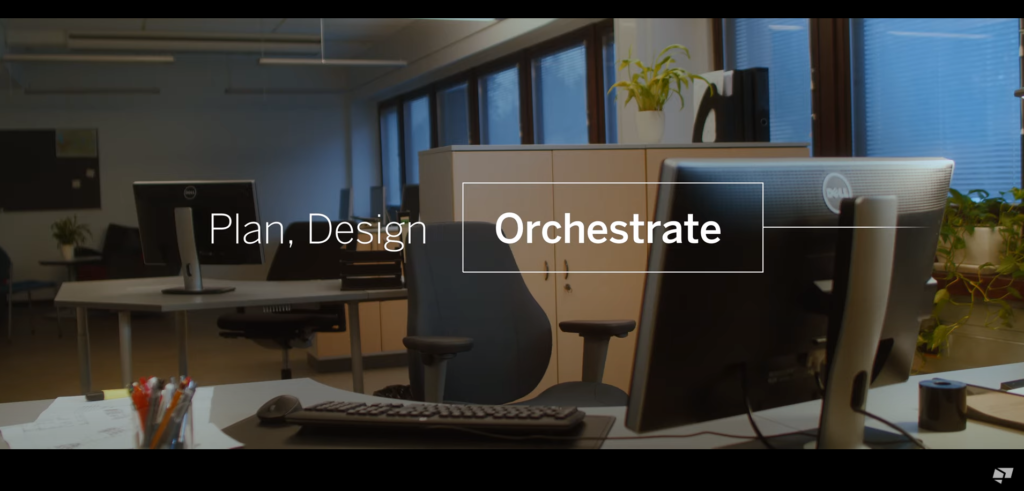–
What is Tekla Structures?!
- Tekla Structures is a software for construction and structural engineering, made by Trimble.
- Tekla Structures is an advanced BIM software for creating accurate constructible 3D structural models of any material
- The software enables users to create and manage 3D structural models in concrete or steel, and guides them through the process from concept to fabrication.
- With Tekla Structures, you can create accurate, information-rich 3D models that have all the structural data you need to build and maintain any type of structure.
- You can also import, export, and link your data with other software solutions, digital construction tools, and fabrication machinery for smoother workflows.
- You can use Tekla Structures throughout the project, from buildings and planning to fabrication, construction, and maintenance, for design, detailing and information management.
- Tekla models can deliver LOD 500-the highest level of development possible-making them truly constructible. High LOD, as-built models minimize costly surprises, RFI’s (requests for information), and result for more profitable projects.
Why To Use Tekla Structures?!
- Avoid detailing errors and minimize the need for rework in fabrication.
- Manage changes in a 3D model and save time.
- Avoid human errors: Drawings, reports, and CNC information are automatically generated from the model.
- Optimize the fabrication process with intelligent interfaces.
- Manage fabrication in real-time.
- Use the 3D model to plan fabrication and erection.
- Enhance communication and coordination with other departments and project parties using the 3D model.
- Accurate quantities and documentation.
- Update the model at any time.
- Prevent errors and waste on-site
- Use the model for asset management.
- Improve estimates and schedules.
- Automate quantity take offs and effectively manage information.
- Ensure constructability and solve issues early
- Improve planning and site productivity.
- Communicate through the model.
- Manage changes easily.
- Follow up progress, coordinate and manage teams effectively.
- Reduce waste and total cost.
- Avoid detailing and fabrication errors and minimize the need for rework.
- Link with production machinery, transfer information efficiently and avoid human errors.
- Enhance communication and coordination using the model.
Prerequisites
- Basic knowledge and skills about using computers
- Engineering background is recommended
Course Grading
Attendance 40% Assignments (workshop + projects)
60% To pass the course and receive both Tekla certificate & CAD MASTERS certificate you should:
- Attend at least 80% of course hours.
- Score more than 70% as a total score.